Create An Account
Allina MyChart is an online health management tool provided by Allina Health, a not-for-profit healthcare system based in Minnesota and western Wisconsin. MyChart offers patients secure, online access to their personal health information and various healthcare services.
Anyone who is at least 13 years old can sign up for an Allina Health account and gain electronic access to portions of their health record. Through MyChart, patients can manage their medical care more efficiently and communicate with their healthcare providers conveniently.
Username and Password Requirements for an Account
Your user name must:
- be between five and 24 characters
- contain only letters and numbers (no symbols)
Your password must:
- be at least 10 characters
- contain at least one uppercase letter
- contain one lowercase letter
- contain one number or symbol
- be different than your username
How to Create an Allina Health Account
To create an Allina Health account and access MyChart, follow these steps:
1: Online: Activate your account online by going to account.allinahealth.org and choosing “Create an account”
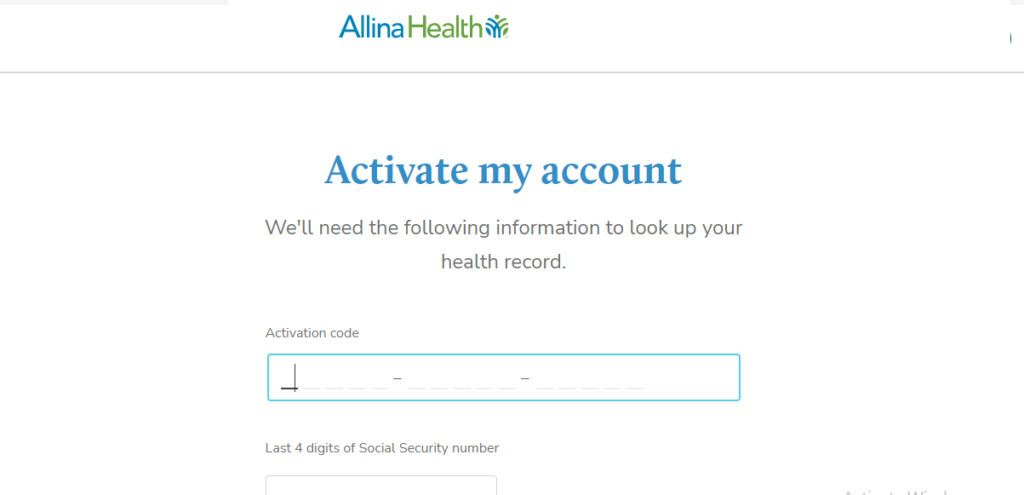
If you received an activation code from your healthcare provider or during a recent visit, enter it in the provided field. The activation code is usually a unique code given to you by Allina Health to link your information to your MyChart account.
If you do not have an activation code, you can request one online by clicking the “Sign Up Online” button or by calling Allina Health customer service for assistance.
You will need to provide some personal information to verify your identity. This typically includes your name, date of birth, and the last four digits of your Social Security number.
Choose a unique username and a strong password for your MyChart account. Make sure your password follows the security guidelines provided, such as including a mix of letters, numbers, and special characters.
Select and answer security questions that will be used to verify your identity in case you forget your password or need to recover your account.
After filling in all the required information, review your details and complete the registration process by clicking the “Submit” or “Finish” button.
Once your account is created, log in to Allina MyChart using your new username and password to start managing your healthcare online.
2: In person: Ask a representative to sign you up at your next clinic or hospital visit.
3: Fax or mail (for proxy access only): Complete the child proxy or adult proxy form to request access to a child’s or another adult’s health record.
Do you Need Assistance?
If you would like to speak with someone for help with sign-in issues, please call 1-866-301-6698, 7 days a week, 7 a.m. to 9 p.m.
Confirmation email: If you did not receive a confirmation email to complete your account activation, please call 1-866-301-6698, 7 days a week, 7 a.m. to 9 p.m.
Locked-out message: If you’re locked out of your account, try again in 10 minutes. This is a security measure that helps protect your account