Allina Health Bill Payment
Allina Health provides several convenient options for patients to pay their medical bills. You can pay your bill online by referring to the code in the upper right corner of your paper statement.
You can also securely pay with a credit or debit card, direct transfer for your checking or savings account (ACH), Apple Pay, or Google Pay, as well as on your terms with a customized payment plan. Here’s how patients can make their payments:
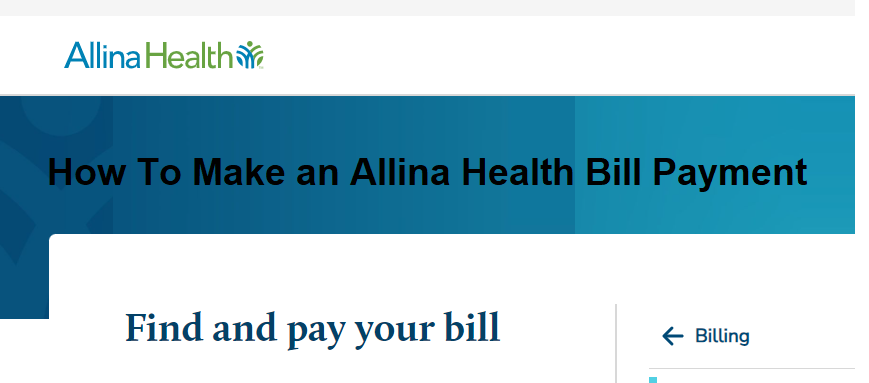
Allina Health Bill Payment through Allina MyChart
You can view bills for recent hospital stays and physician visits, track updates to your account, and access your billing and payment history on-demand through Allina MyChart.
- Access MyChart: Log in to your Allina MyChart account.
- Billing Section: Navigate to the billing section.
- View and Pay Bills: You can view your current statements and make payments directly online using a credit card, debit card, or electronic check.
Allina Health Bill Payment Via myEasyMatch code/Bill ID code
You can pay your bill online by referring to the code in the upper right corner of your paper statement. Copy to your browser the payment link below that corresponds to the type of code on your statement.
1: Pay your bill now, using your myEasyMatch code at https://allinahealth.mysecurebill.com/mempayment. Look for the myEasyMatch code in the upper right corner of your statement, just above the account number.
2: Pay your bill now using your Bill ID code at https://pay.allinahealth.org. Look for the Bill ID in the upper right corner of your statement, under the patient name and account number.
Allina Health recently upgraded its billing system to ensure that you have a simple, clear, and convenient payment experience. It’s now easier than ever to view and manage your medical bills digitally using a mobile device or computer.
Allina Health Bill Payment without MyChart
- Visit the Allina Health Billing Page: Go to the Allina Health online payment page.
- Enter Account Information: Provide your billing account number and other required information to access your bill.
- Make a Payment: Follow the prompts to make a payment using your preferred payment method.
Allina Health Phone Payment
- Call the Billing Office: Dial 612-262-9000 or 1-800-859-5077.
- Provide Billing Information: Have your billing account number and payment method ready.
- Complete the Payment: Follow the instructions provided by the billing representative.
Allina Health Mail Payment
- Send a Check or Money Order: Write a check or money order payable to Allina Health.
- Include Account Information: Ensure your billing account number is included on the check or money order.
- Mail to the Billing Address: Send your payment to the address provided on your billing statement.
Allina Health In-Person Payment
- Visit a Billing Office: Go to the billing office at any Allina Health facility.
- Pay at the Desk: Make your payment using cash, check, credit card, or debit card.
Online Bill Payment Refund Policy
Suppose there was an error in your transaction via Allina Health online bill pay. In that case, it is important to notify Customer Service at 612-262-9000 as soon as possible to begin the cancellation or refund process.
A refund will be processed within 10 to 30 business days once Allina Health System has identified the overpayment.
View the Allina Health billing and collections policy at https://www.allinahealth.org/customer-service/-/media/allina-health/files/customer-service/allina-health-collection-policy.pdf
Never miss a payment with optional text messages and email notifications, in addition to the paper statements you’re accustomed to receiving in the mail.